The AI Rendering Software Built for Interior Designers
Rapidly visualize spaces, iterate on styles, and get client sign-off faster than ever. Fenestra is your new essential design tool.

The secret weapon for top interior design studios




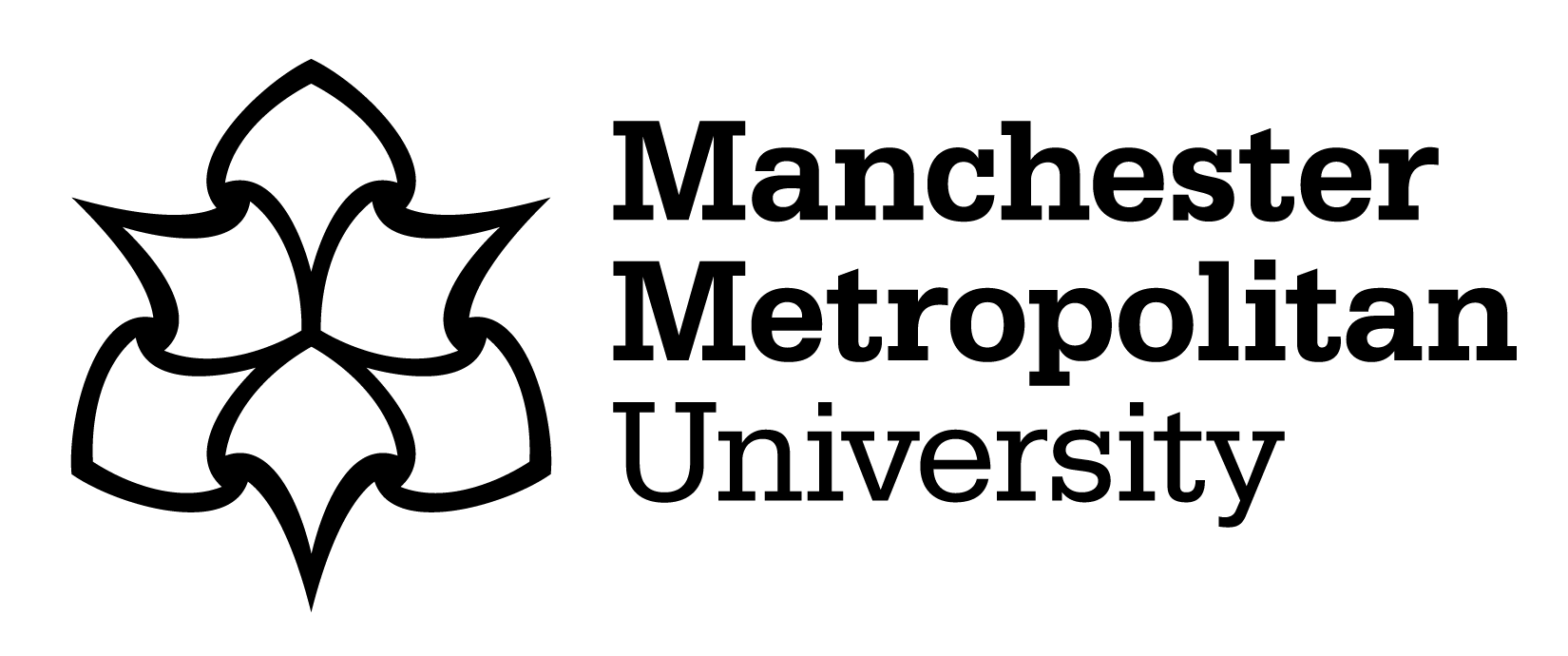
Visualize, Iterate, and Impress
Fenestra is designed to enhance every step of the interior design process, from initial concept to final presentation.

Photorealistic Materiality
Explore Styles Instantly
Generate dozens of style variations—from Japandi to Maximalist—in minutes.
Photorealistic Materiality
Render accurate materials like wood grains, textiles, and metals with realistic lighting.
Conversational Editing
Use plain English to make changes. 'Change the wall color to sage green.'
Your Interior Design Workflow, Supercharged
A simple, three-step process to get from a moodboard to a client-ready render.

1. Upload Moodboard or Sketch
Start with a moodboard, a simple sketch, or a basic 3D model of your space.

2. Generate Design Options
Use reference images and simple prompts to generate multiple design directions instantly.

3. Share and Get Feedback
Share a link with your clients to get feedback and make live edits together.
From Basic Concept to Client-Ready Visual
See how Fenestra elevates a simple room layout into a compelling, photorealistic visualization that wins approvals.
Gallery
See what you can create with Fenestra.




Frequently Asked Questions for Interior Designers
Your questions about using Fenestra for interior design, answered.