Transform CAD Drawings into Immersive 3D Visualizations
Convert 2D technical drawings, elevations, and floor plans into photorealistic 3D renders instantly using AI-powered visualization technology.

Used by CAD professionals at




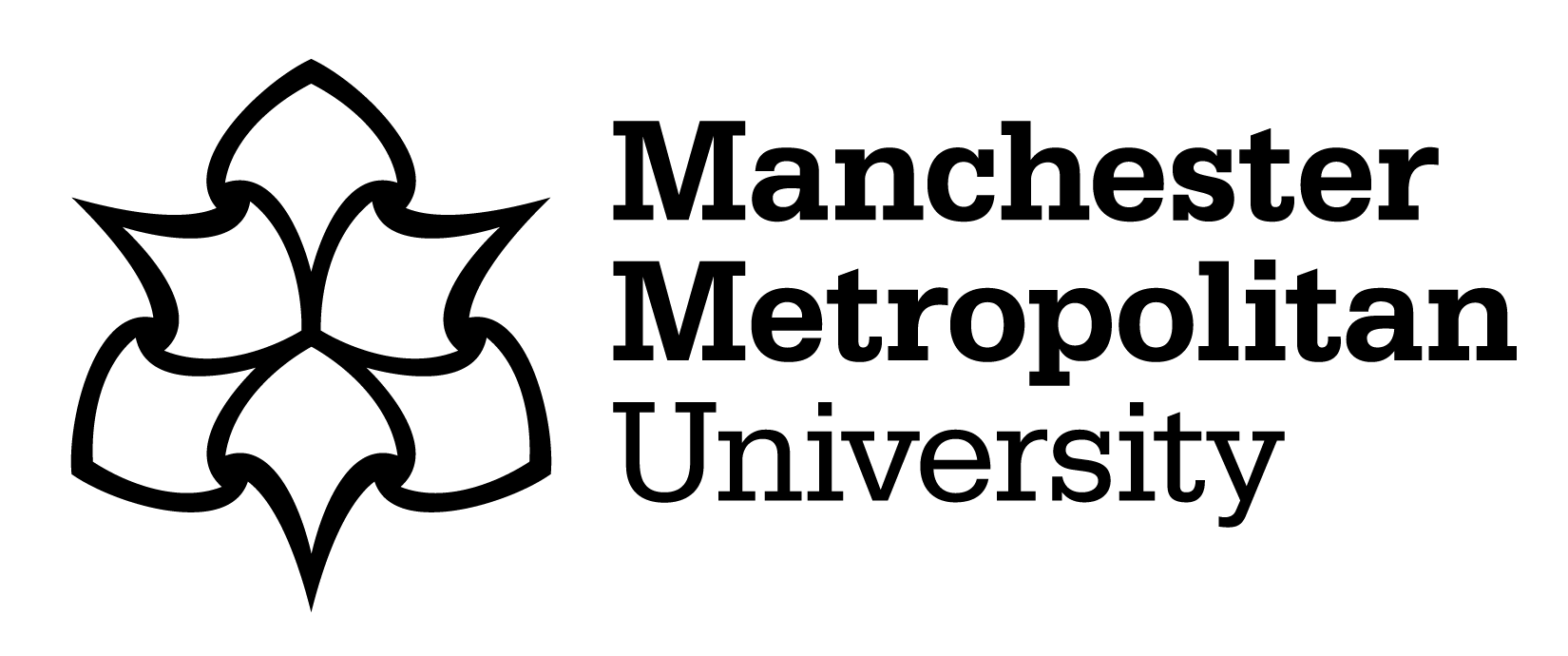
The CAD Visualization Challenge
CAD drawings are essential for technical accuracy, but they create communication barriers:
- Client comprehension gaps: 2D technical drawings are difficult for non-technical clients to visualize
- Design approval delays: Clients struggle to understand spatial relationships from elevations and plans
- Presentation limitations: CAD linework lacks the visual impact needed for compelling presentations
- Iteration bottlenecks: Changes require manual re-rendering of 3D models
Fenestra bridges the gap between technical precision and visual communication, transforming CAD drawings into client-ready 3D visualizations instantly.
CAD to 3D Features
Powerful tools designed specifically for converting technical drawings into stunning visualizations.

Material Intelligence
Instant CAD Recognition
AI automatically interprets elevations, plans, and sections from uploaded CAD images.
Material Intelligence
Smart material recognition and application based on CAD linework and annotations.
Multiple View Generation
Generate perspective, aerial, and axonometric views from single CAD drawings.
CAD to 3D in 3 Steps
Transform your technical drawings into compelling 3D visualizations with our streamlined workflow.

1. Upload CAD Drawing
Import your elevation, plan, or section drawing as JPG or PNG from AutoCAD, ArchiCAD, or any CAD software.

2. AI Interpretation
Our AI analyzes the linework, recognizes architectural elements, and suggests materials and lighting.

3. Generate 3D Views
Receive photorealistic 3D visualizations ready for client presentations and design reviews.
Supported CAD Workflows
- Elevations to Perspectives: Transform building elevations into immersive 3D views
- Floor Plans to Spaces: Convert 2D plans into walkthrough-ready interior visualizations
- Sections to Contexts: Generate environmental context from sectional drawings
- Details to Materials: Enhanced material representation from technical details
Compatible with exports from AutoCAD, ArchiCAD, Vectorworks, and other major CAD platforms.
From CAD to Photorealistic
See how Fenestra transforms technical CAD linework into compelling 3D visualizations that clients can instantly understand.
Why Choose Fenestra for CAD Visualization?
Purpose-built for architects who need to bridge technical drawings and client communication.
Instant Comprehension
Transform complex technical drawings into visuals any client can understand immediately.
Preserve Accuracy
Maintain the precision of your CAD work while adding visual appeal and context.
Accelerate Approvals
Reduce design approval time by 60% with clear, compelling 3D visualizations.
No CAD Experience Required
Team members can create visualizations without advanced CAD or 3D modeling skills.
CAD to 3D FAQ
Common questions about converting CAD drawings to 3D visualizations with Fenestra.

