Revit to Photorealistic Render in Seconds
Transform your Revit BIM models into stunning photorealistic visualizations instantly using AI-powered rendering technology.

Used by Revit professionals at




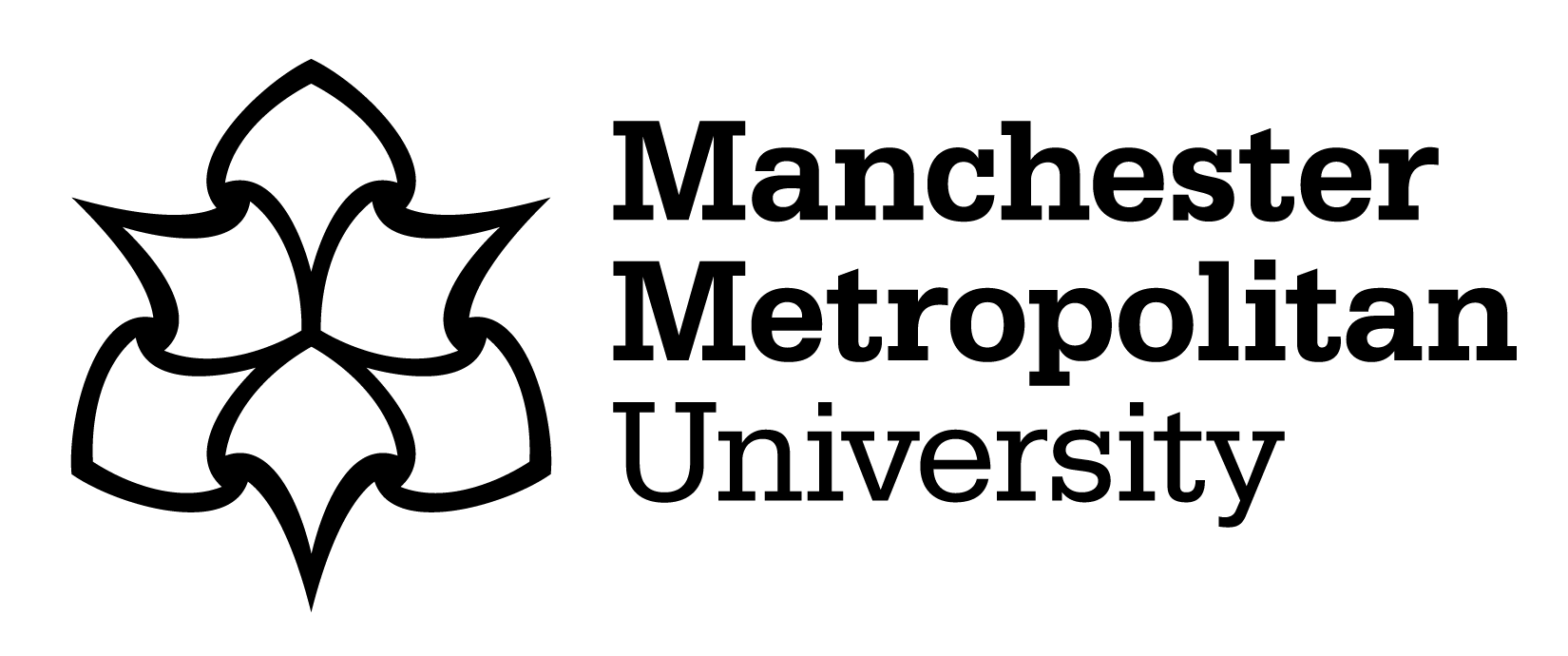
The Revit Visualization Challenge
Revit excels at BIM modeling and technical documentation, but visualization has always been a bottleneck:
- Slow rendering: Built-in Revit rendering can take hours for a single view
- Limited realism: Default materials and lighting lack photorealistic quality
- Complex setup: Creating compelling renders requires extensive knowledge of rendering settings
- Client communication: Technical Revit views don't effectively communicate design intent
- Workflow disruption: Switching between Revit and external rendering software breaks momentum
Fenestra bridges this gap, transforming your precise Revit models into client-ready visualizations instantly.
Revit Integration Features
Purpose-built tools for seamless Revit to visualization workflow.

Material Recognition
BIM Intelligence
AI understands Revit model structure, materials, and building components for accurate visualization.
Material Recognition
Automatically interprets Revit material assignments and applies realistic textures and properties.
Multiple View Export
Generate multiple camera angles and perspectives from a single Revit export for comprehensive presentations.
Revit to Render Workflow
Streamlined process from Revit BIM model to photorealistic visualization.

1. Export from Revit
Export your Revit view as a PNG or JPEG, or export your 3D model as FBX/GLB for ultimate flexibility.

2. AI Enhancement
Our AI analyzes the BIM geometry, applies realistic materials, and adds environmental context.

3. Deliver Results
Receive multiple high-resolution renders ready for client presentations, submissions, and marketing.
Revit Workflow Benefits
- Preserve BIM Data: Maintain the accuracy and detail from your Revit model
- Family Recognition: AI understands Revit families and component relationships
- Phase Support: Visualize different design phases and construction sequences
- Level Understanding: Generate floor-by-floor visualizations automatically
- Schedule Integration: Create visualizations that align with project schedules
Compatible with all Revit versions and subscription types, from LT to full versions.
Revit Built-in vs Fenestra AI
See the dramatic difference between standard Revit rendering and Fenestra's AI-powered photorealistic output.
Why Revit Users Choose Fenestra
Built to complement and enhance your existing Revit workflow.
Stay in BIM
Keep working in Revit for design and documentation, use Fenestra only for visualization.
Instant Results
Transform hours of rendering setup into 30 seconds of AI-powered visualization.
Client-Ready Quality
Produce presentation-quality renders that compete with expensive visualization studios.
Team Scalability
Anyone on the team can create stunning renders, not just rendering specialists.
Gallery
See what you can create with Fenestra.




Revit Integration FAQ
Common questions about using Fenestra with Revit models and workflows.

