AI-Powered Architectural Rendering Workflow
Transform sketches, CAD drawings, and 3D models into professional visualizations in seconds, eliminating traditional rendering bottlenecks.

Used by architects & interior designers at




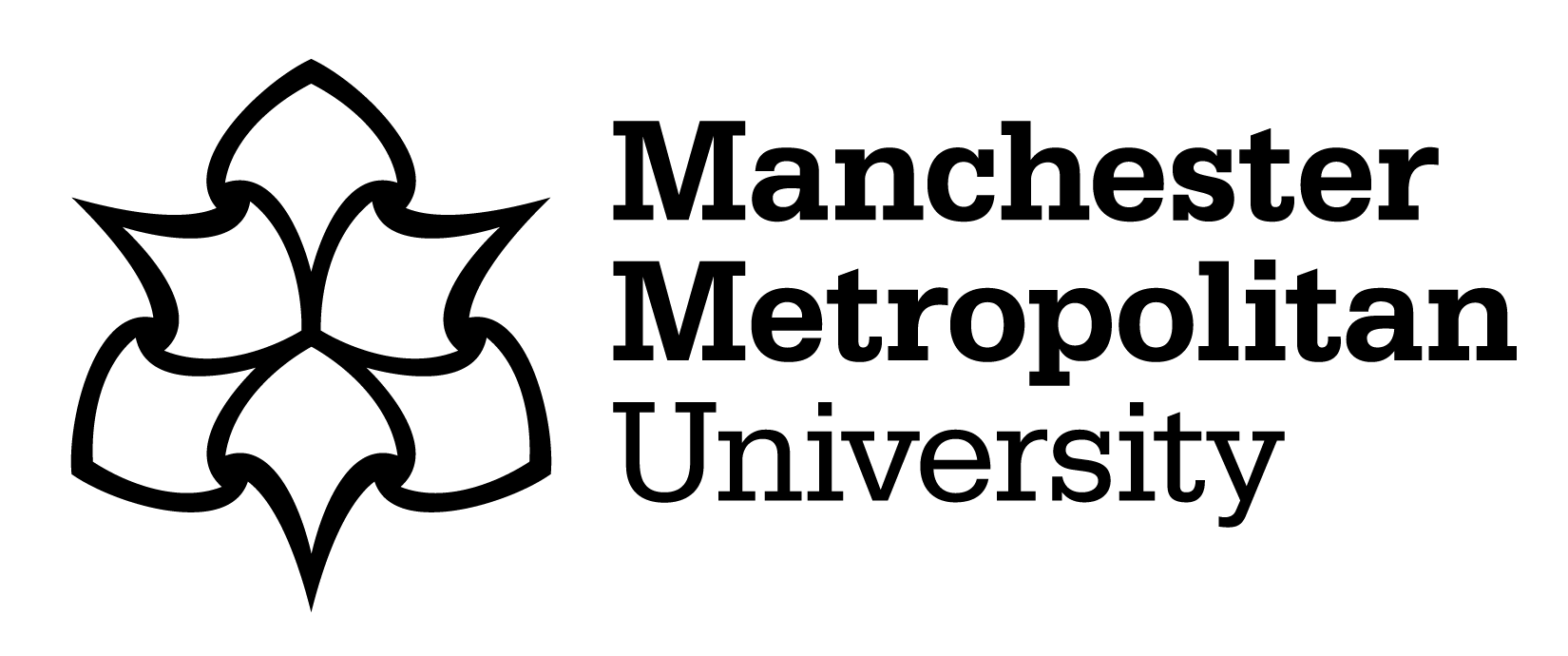
The Challenge: Traditional Rendering Bottlenecks
Most architects face these workflow challenges:
- Time-intensive rendering: Traditional 3D software requires extensive setup and processing time
- Technical barriers: Complex rendering software demands specialized skills and expensive hardware
- Client communication gaps: Difficulty conveying design concepts quickly during meetings
- Iteration limitations: Design changes require starting the rendering process over
Traditional architectural rendering workflows take hours or days to produce a single visualization. Fenestra's AI-powered platform changes everything.
Key Features
Discover the powerful features that make Fenestra the ultimate rendering tool for designers.

Style Control
Conversational Editing
No prompt engineering needed. Just describe the changes you want.
Style Control
Train your own look, or choose from our library of preset styles.
One-click Cinematics
Create stunning videos and animations from a single render.
How It Works
A simple, intuitive process to take your designs from concept to photorealistic render in three easy steps.

1. Upload Your Model
Import your existing 3D models from tools like SketchUp, Rhino, or Revit. No complex setup required.

2. Describe Your Vision
Use natural language to describe the materials, lighting, and style you want. Our AI handles the rest.

3. Download & Share
Receive a high-resolution, photorealistic render in seconds. Iterate instantly based on client feedback.
Key Workflow Benefits
- Speed & Efficiency: Render time of 30 seconds vs. 4-8 hours traditional
- Design Iterations: Test 15+ variations in a single meeting
- Client Approvals: 40% faster decision-making process
- Professional Quality: Photorealistic materials, lighting, and environmental context
Fenestra eliminates the technical complexity while delivering professional results that impress clients and accelerate your design process.
Why Fenestra?
Architect-built. AI-powered. Workflow-first.
Save Time
Stop wasting hours manually mocking up client visuals. Generate photorealistic renders in 30 seconds.
Impress Clients
Impress clients with visuals that feel like final photos. Professional quality every time.
Focus on Design
Free up your time to focus on what matters: design. Let AI handle the visualization work.
Seamless Integration
Integrate seamlessly with the tools you already use. Works with SketchUp, Revit, Rhino and more.
Gallery
See what you can create with Fenestra.






See the Transformation
Experience the dramatic difference between a basic 3D model and Fenestra's AI-powered photorealistic render.
Frequently Asked Questions
Have questions? We've got answers. Here are some of the most common questions we get about using Fenestra for architectural rendering.

