Sketch → Render in Minutes
Transform your sketches into detailed, photo-realistic architectural visuals with Fenestra’s Sketch → Render workflow

Shaun McCallum
August 11, 2025Got a sketch you want to turn into a polished architectural or interior visualisation—fast? You’re in the right place.
In past guides, we’ve covered more complex workflows like:
- Creating multiple images from a single source
- Material edits with Conversational Edit
- Redesigning spaces for AI video
This time, we’re keeping it focused.
If you’ve got a sketch, scribble, or a 3D model screenshot, and you’re still exploring design ideas (no fixed materials yet), Sketch to Render is where Fenestra really shines.
Step 2 – Pick the ‘Sketch to Render’ Preset
- Go to Render Settings → Workflows
- Choose Sketch to Render
Step 3 – Add a Reference Image
Choose a reference image to guide the AI. This can be:
- One of our preset style images
- An image from a past project
- A photo that inspires you
- Pretty much anything you’d like for your outcome image to be inspired by
The AI uses this image to capture lighting, materials, form, and overall mood—more than you’d get from text prompts alone.
Step 4 – Hit Render
Notice the image has:
- Details filled in
- Structure preserved
- No random buildings or form loss
Step 5 – Refine with Advanced Settings
In the Advanced tab you can:
- Set time of day
- Choose type of visual
- Pick an environment
Adjust Reference Image Strength:
- 0 → Almost no influence
- 1 → Maximum influence, strong match to your reference
- Pro tip: 0.5–0.7 often gives the best balance
Add prompt details for:
- Specific materials (light timber, brick, concrete)
- Location (Norway, Spain, Scotland) to influence landscape and light
Take It Further
Once you’ve got your base render:
- Edit specific materials
- Try different times of day
- Test seasonal changes (snow, autumn, summer)
We’ll cover editing and re-styling your render in the next guide.
Try Sketch to Render now → Launch Fenestra
Try Sketch to Render now
Get Started!Related Articles

5 AI Interior Design Prompts That Actually Work
Most AI prompts for interior design return generic, flat rooms. These 5 are the ones I actually use - and they work across Flux, Nano Banana Pro, and everything else.

Wake Up New Seedance + Qwen Dropped
Seedance 1.5 Pro and Qwen Image Edit 2511 have just landed in Fenestra, unlocking a smoother way to edit, animate, and bring images to life with sound.
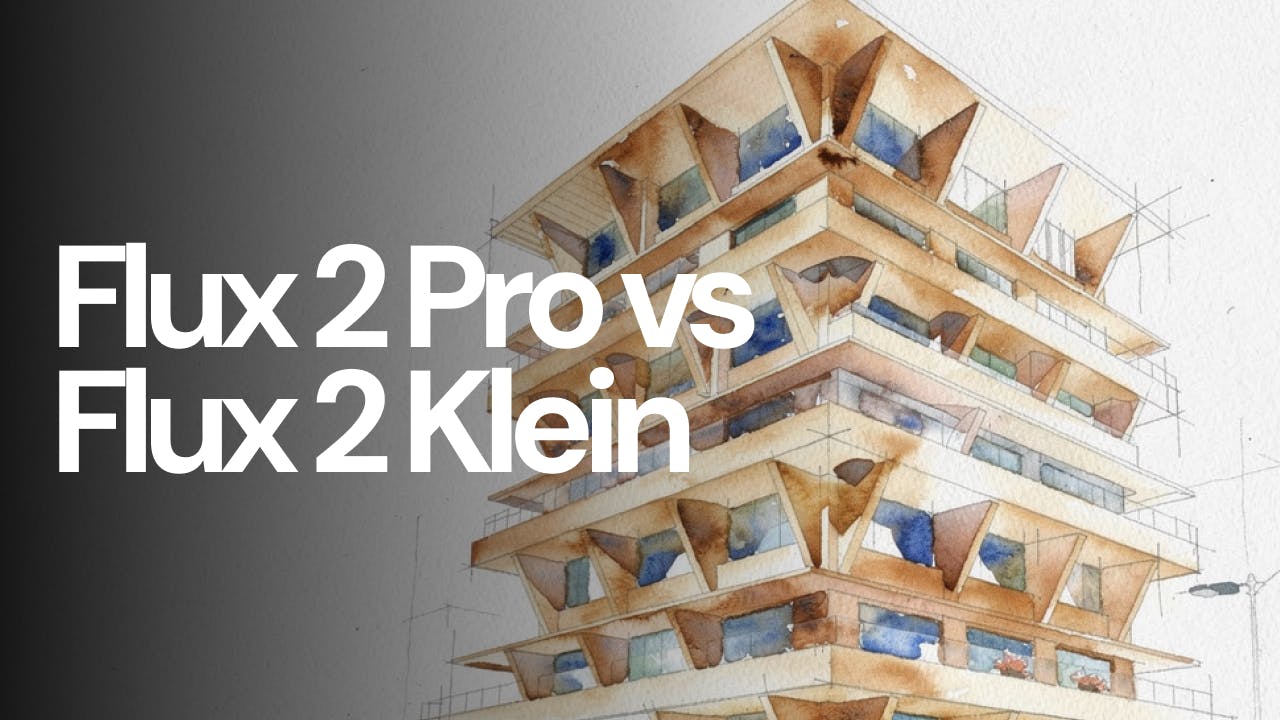
Flux 2 Pro vs Flux 2 Klein
Flux 2 Klein and Flux 2 Pro are both available in Fenestra, but they are designed for different moments in the design process. This short comparison looks at speed, cost, and visual quality to help you decide which model to use and when.