From Images to Worlds
Learn how AI allows designers to design spatially, and take our creativity to the next level.

Shaun McCallum
September 22, 2025A few weeks ago, we launched Nano Banana in Fenestra. Now we’re adding Seedream 4.0, and we’ll continue bringing you the best-in-class AI models for images, video, and - in the very near future - World Models.
But what is a world model?
A World Model is essentially a model with spatial awareness. Instead of producing only single images, it can generate explorable environments from sketches, prompts, or image inputs. Some use Gaussian Splats, others generate frames on the fly - either way, you can step into spaces that are alive, real-time, and constantly imagined. Incredible tech. Tools like Marble (World Labs), Genie 3 (Google), and Luma Labs are really pushing this forward.
Why it Matters
For architects and interior designers, explaining spatial intent to clients has always been a challenge. With World Models, the shift is from showing a render → to letting clients walk inside it.
From Fenestra Today → World Models Tomorrow
- Furniture Swap
Today: Swap a sofa or artwork instantly with Nano Banana.
Tomorrow: Walk around the sofa in 1:1, move it, or change it live. - Lighting & Atmosphere
Today: Prompt a winter evening or moody night scene.
Tomorrow: Step to the window, watch the snow fall, toggle to summer. - Detail & Mood
Today: Zoom into a macro shot of a table setting.
Tomorrow: Lean in, inspect textures, and adjust materials in real-time.
When I started Fenestra, the goal was to make spatial AI accessible for architects and designers. We’ve been achieving this with images and video, but the next leap is clear: communicating design at 1:1, without mediation.
How will this work in Fenestra?
- Upload your image or generate one on the fly in Fenestra
- In a single click turn your generated or uploaded image into a spatial experience
- Single click share with a client or team member directly in your browser, explore in full 3D.
The technology isn’t quite at production level yet - but everything we’re building today is laying the groundwork.
👉 Try Nano Banana and Seedream 4.0 in Fenestra today. The future is closer than you think.
Create Interior Designs Now
Start RenderingRelated Articles

5 AI Interior Design Prompts That Actually Work
Most AI prompts for interior design return generic, flat rooms. These 5 are the ones I actually use - and they work across Flux, Nano Banana Pro, and everything else.

Wake Up New Seedance + Qwen Dropped
Seedance 1.5 Pro and Qwen Image Edit 2511 have just landed in Fenestra, unlocking a smoother way to edit, animate, and bring images to life with sound.
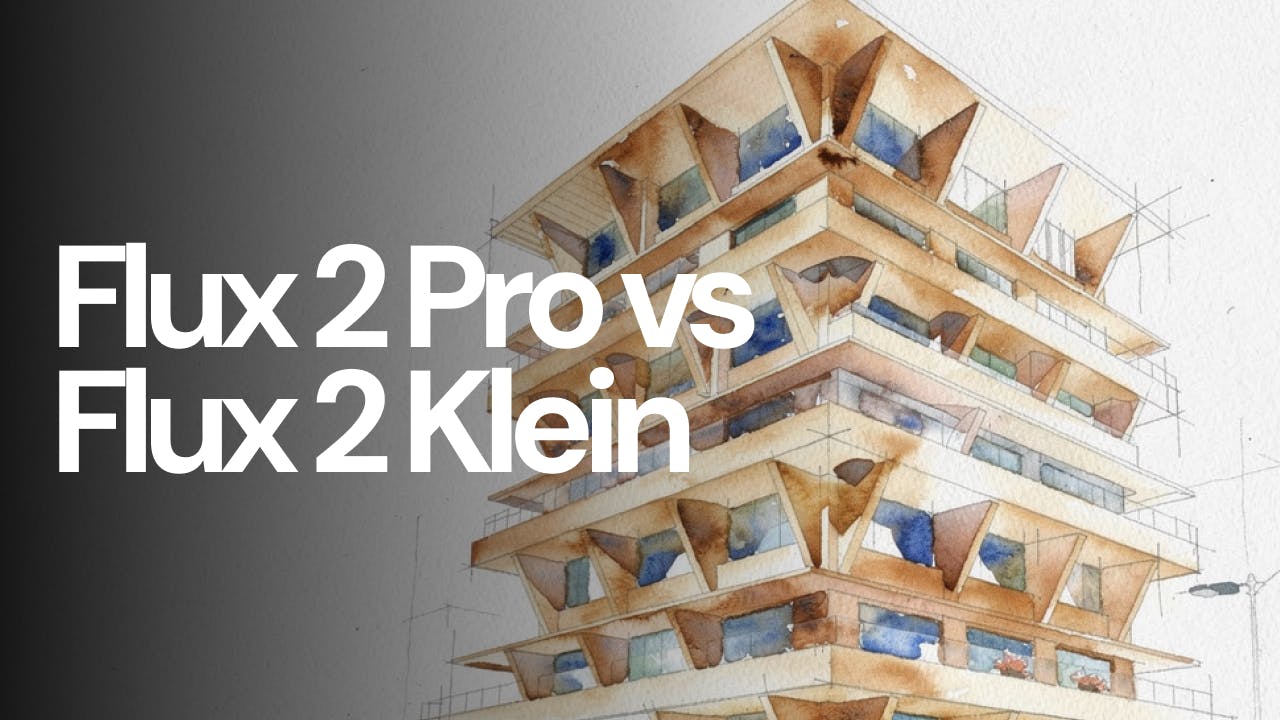
Flux 2 Pro vs Flux 2 Klein
Flux 2 Klein and Flux 2 Pro are both available in Fenestra, but they are designed for different moments in the design process. This short comparison looks at speed, cost, and visual quality to help you decide which model to use and when.