Add Anything: Bring Furniture, People, and Materials Into Your Interiors with Nano Banana
Add Anything is a new Fenestra AI workflow that lets architects and designers add furniture, people, or materials to interiors using Nano Banana.

Shaun McCallum
October 20, 2025Add Your Furniture to Any Interior
5 Best Prompts for Adding Furniture Using Nano Banana
We’ve just introduced Add Anything, a new workflow that lets you add furniture, people, and materials directly into your interior renders using Nano Banana.
This workflow expands how you can design, iterate, and communicate ideas spatially. Here’s how to use it.
Step 1 – Generate Your Base Interior
Start with Text-to-Render using Flux Krea Dev (or Nano Banana for interiors). If you already have a project you’re working on you can skip this step.
Here’s an example prompt:
Step 2 – Add An Eames Chair
Select the Add Anything workflow.
Upload a reference image of your furniture (in this case, an Eames Chair) and try a simple, direct prompt:
“Add this Eames chair to the living room interior in a natural way, looking out towards the view, placed on the right-hand side.“
Pro Tip: Keep language simple - direct instructions work best. You can refine placement later using Conversational Edit.
Step 3 – Add a sofa
Let’s add a specific piece of furniture, how about the JÄTTEBO sofa from IKEA. Upload it as a reference image and try this:
“Add this green sofa to the rear wall of this interior space.”
If you want extra precision, use the rectangular markup tool to define placement, or reinforce spatial conditions in your prompt:
“Add this green sofa to the rear wall within the red rectangle area. Do not block the doorway or add extra furniture.“
Step 4 – Add Artwork
Now, let’s add some personality. Use a generated or existing artwork image as a reference and try:
“Add this artwork to the rear wall of the interior.”
The AI will place it naturally based on lighting and composition.
Step 5 – Add A Person
To bring your space to life, add a person sitting or interacting naturally within the scene.
“Add this person sitting on the chair in the foreground.”
If you use a person cut-out as a reference, Add Anything can match it seamlessly - ideal for maintaining scene consistency.
The Add Anything workflow is live now in Fenestra AI. Explore how Nano Banana and Flux models can help you edit, iterate, and enhance interiors with unmatched precision.
👉 Try Add Anything →
👉 Subscribe before Early Access ends 31st October →
Explore Add Anything
Start GeneratingRelated Articles

5 AI Interior Design Prompts That Actually Work
Most AI prompts for interior design return generic, flat rooms. These 5 are the ones I actually use - and they work across Flux, Nano Banana Pro, and everything else.

Wake Up New Seedance + Qwen Dropped
Seedance 1.5 Pro and Qwen Image Edit 2511 have just landed in Fenestra, unlocking a smoother way to edit, animate, and bring images to life with sound.
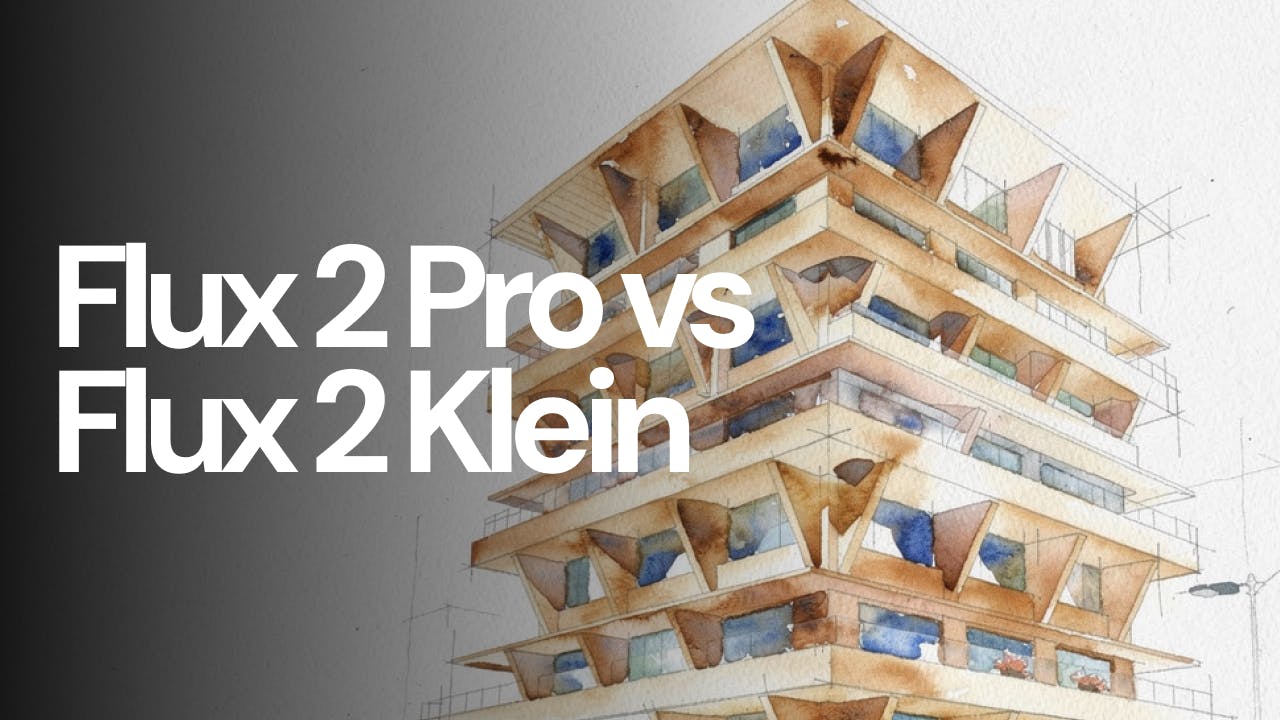
Flux 2 Pro vs Flux 2 Klein
Flux 2 Klein and Flux 2 Pro are both available in Fenestra, but they are designed for different moments in the design process. This short comparison looks at speed, cost, and visual quality to help you decide which model to use and when.